Shopify – First Steps, Tips & Tricks
On this page you will find some short illustrated tutorials explaining how to use Shopify. These are the absolute basics, however, after creating products and category for the first time, many customers have already internalized Shopify’s intuitive system to such an extent that many questions can be solved with the official Shopify documentation or with DIY (“Do it yourself”).
If you get stuck, we will of course be happy to support you through the known channels.
Change Account language in Shopify
Customizing the language of your account in Shopify, which affects the language of the administration area, can be done in a few steps.
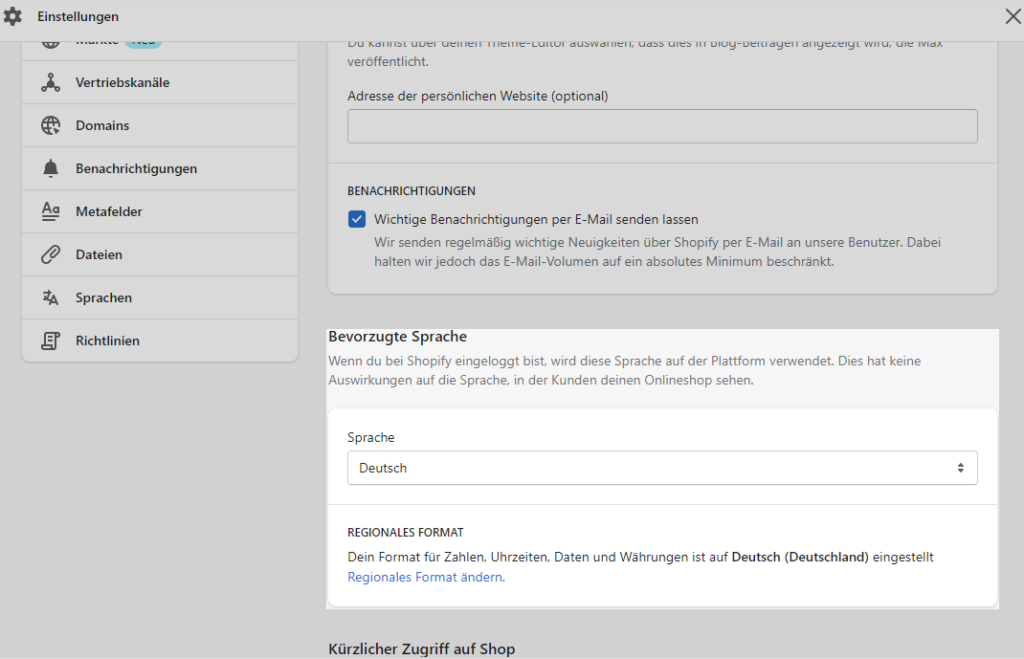
Create product in Shopify
Creating products on Shopify is quite simple. However, there are some things you can configure in more detail. To create a product, navigate to the “Products” item in the Shopify admin area on the left.
In the overview that opens, there is a green button labeled “Add product”.
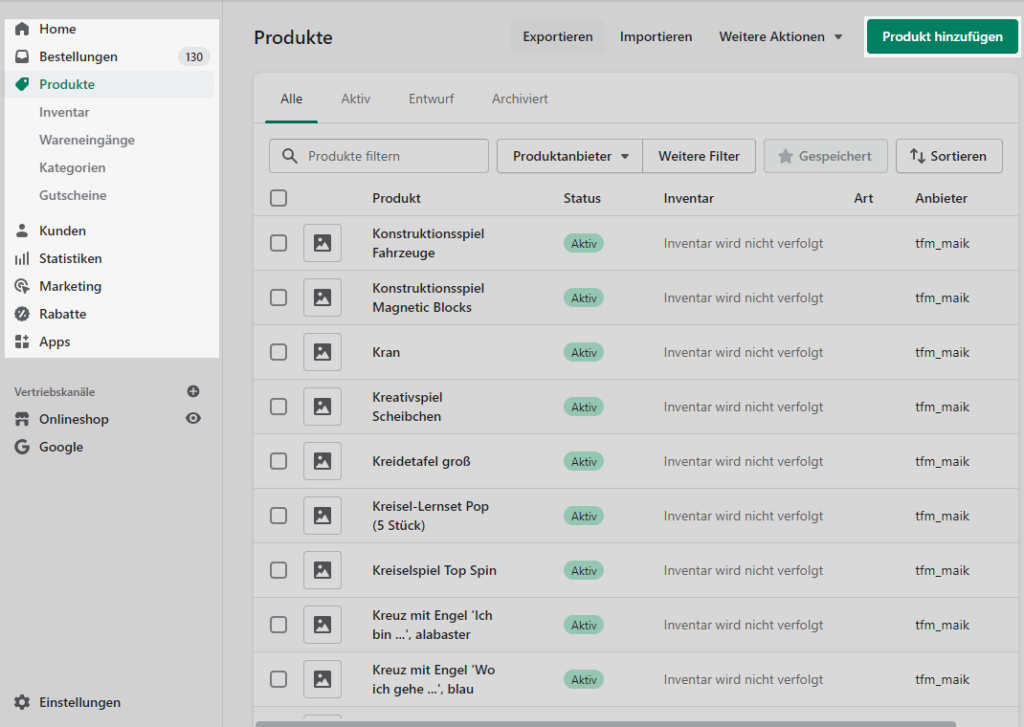
Create categories/collections in Shopify
Creating categories (also called collections) in Shopify is easier than you think. With the following tips and tricks, you will become a pro.
To create a category, navigate to the “Products” item on the left in the Shopify admin area and under “Products” -> “Colllections”. There you will find a green button labeled “Create Collection”. Click on it.
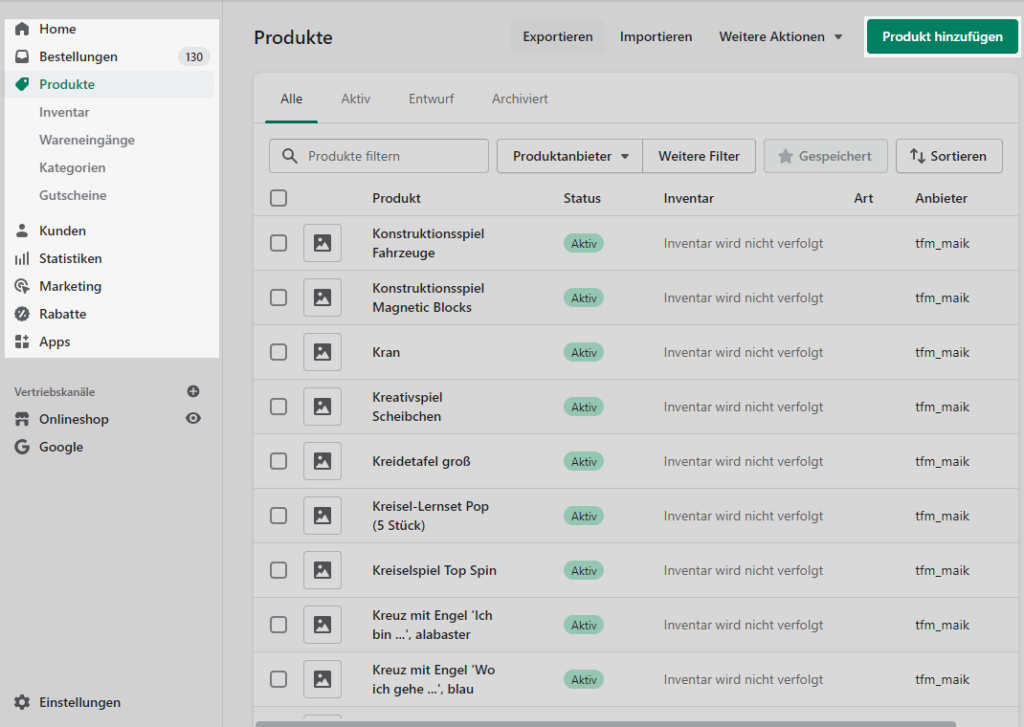
Bulk editing of products in Shopify
When you have to edit multiple products and have to manually call up, change, and save each product to do so, you can quickly run out of steam. Fortunately, Shopify natively offers multiple ways to bulk edit products (including variants).
Let’s move on to Shopify’s bulk editing tool.
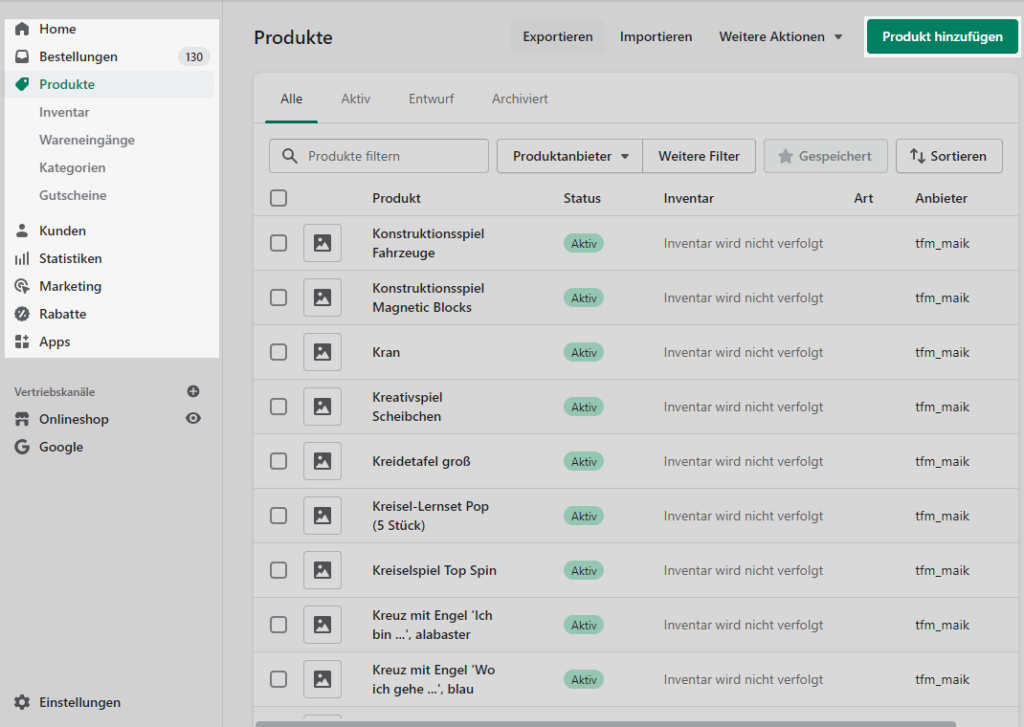
Customize navigation menus in Shopify
All navigation areas can be controlled in Shopify via navigation menus, which you can define autonomously from each other.
How to adjust the order, add, edit or delete menu items you will learn here.
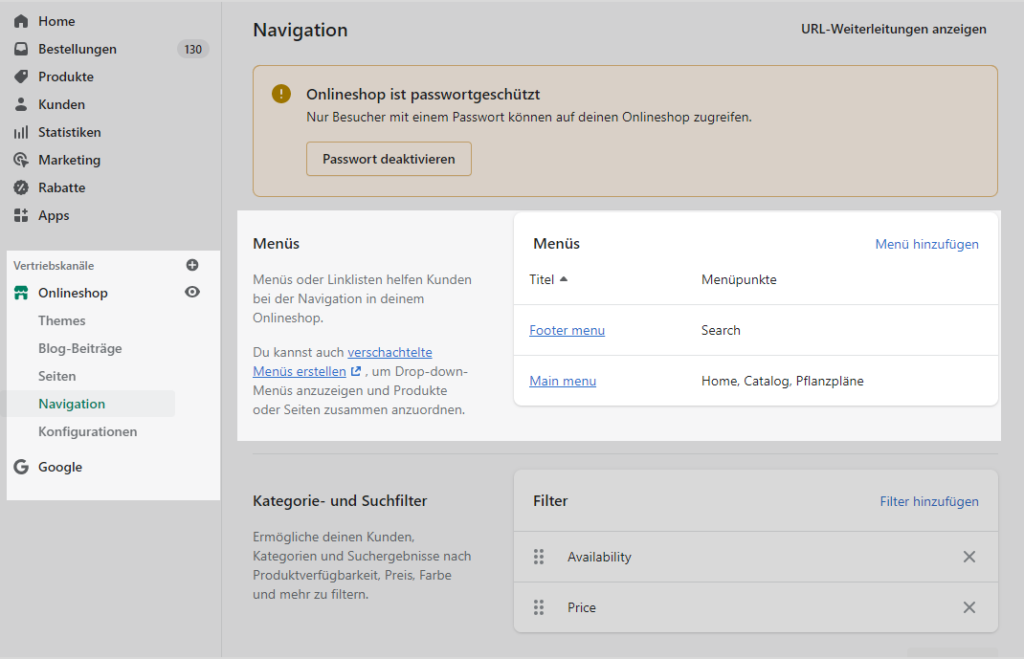
From our references
Competent advice and very fast implementation of our wishes in the product view. Gladly we come back to 4TFM when needed, have felt understood there and in good hands. We are fully satisfied and say thank you very much, keep it up.
happy-parts.de – Feb 11, 2021
(translated)


