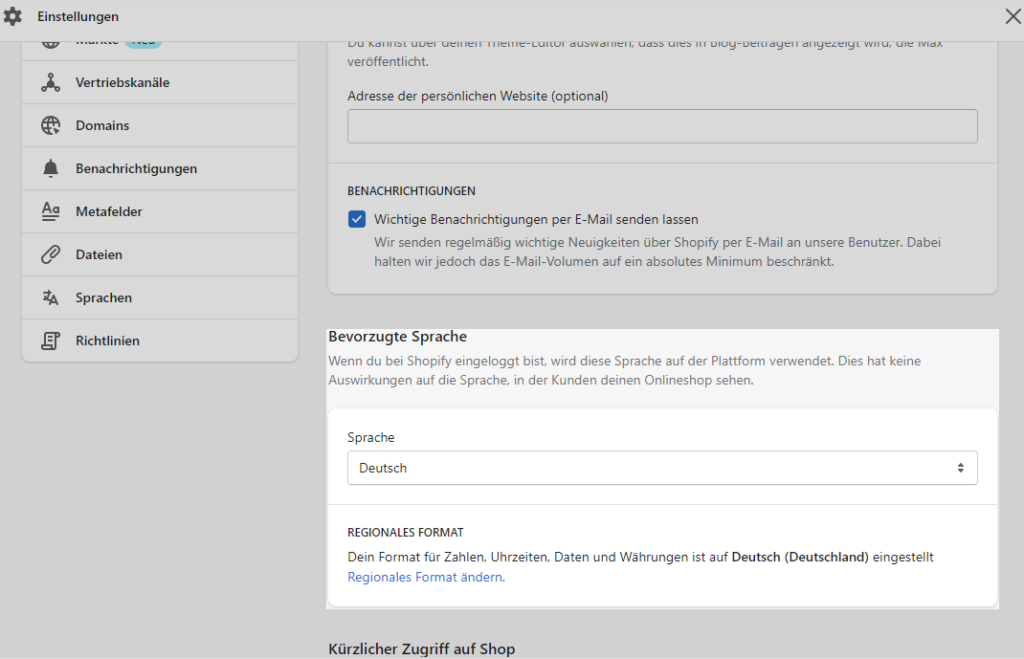Change account – or store language of Shopify admin area
Customizing the language of your account in Shopify, which affects the language of the administration area, can be done in a few steps.
First, log in to your Shopify account. Once you are logged in you will see your account in the top right corner. Click on it and a menu will open.
Select the “Your profile” item in the menu (above “Log out”).
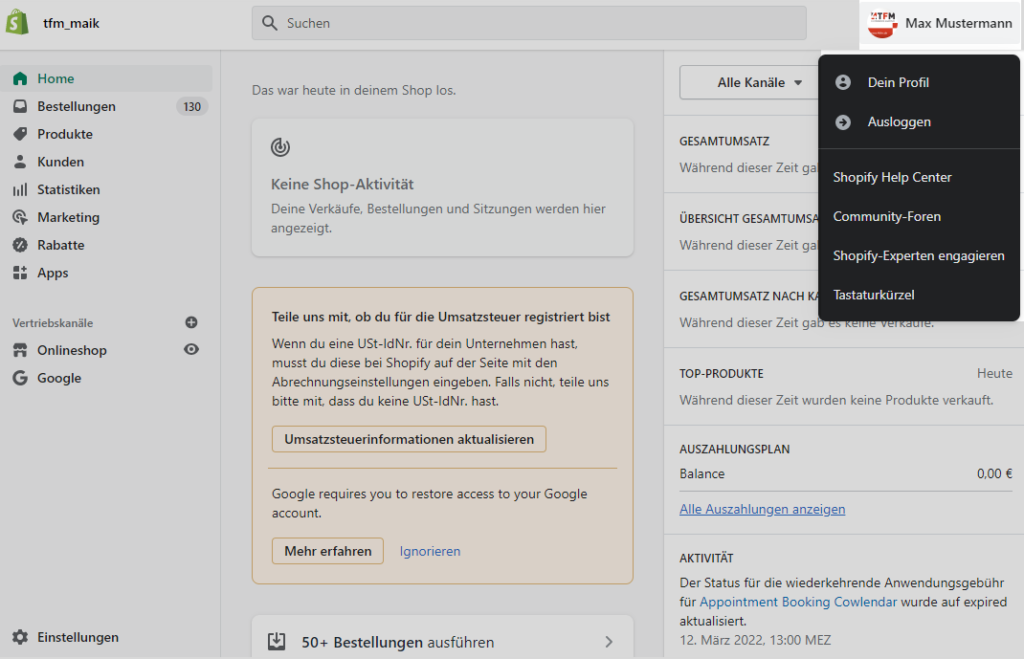
Account – top right
This will take you to the user settings for your account. On this page, scroll down a bit to the “Preferred language” section. Here you have a selection box where you can choose your preferred language.
After you have selected your language, save your customizations. Then switch to the administration area of your store and reload the page with “CTRL” + “F5”.
The language should have updated now and you can start creating products and collections.