
Multilingualism on Shopify – The LangShop translation app
To implement multiple languages in Shopify, there are many different apps. The translation apps allow to translate the Shopify store in up to 5 languages, for Shopify Plus customers even up to 20. Our favorite Shopify app is LangShop, because the translations are “good” (on par with the other apps for translations), the app is easy & fast to use and there are a lot of setting options. In addition, the app is rather cheap compared to the alternatives: LangShop can be used for another language for free (prices), so you can try the app optimally.
Paid plans of the app with further functionalities (e.g. currency changer) and multiple languages are also available.
Tidy & Clear
The dashboard already shows that the app is well structured. You can see the available languages and how much is translated or where the translations are missing.
In addition, the automatic translation can be selected in the dashboard, which saves you work. The “Switcher setup” can be started in the upper right corner. With the switcher the customer can change currencies & languages in the store.
Currencies are less of an issue in the EU, but all the more so with our neighbors from Switzerland
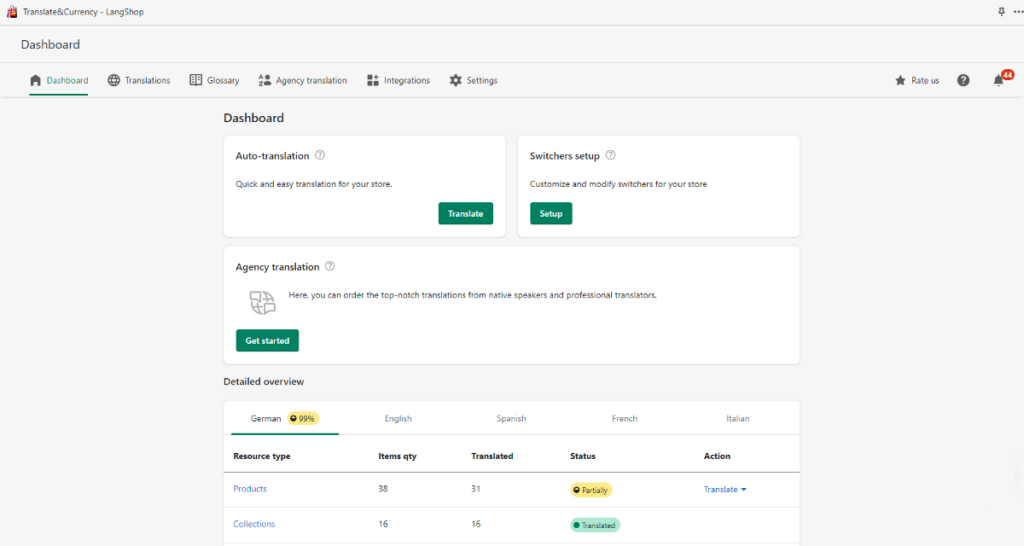
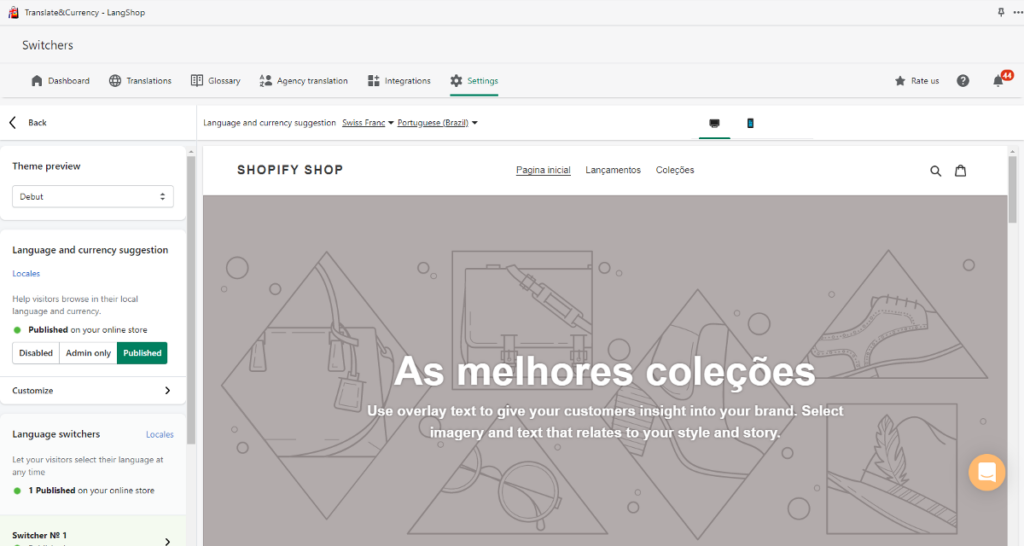
Customizable language selection
In the configurator, the language selection, the so-called “switcher”, can be customized. Via the various tabs and options, the switcher can be flexibly placed anywhere in the store. Whether the language is completely written out or only as an abbreviation – whether with flag or without flag – the language selection can be adapted to your individual needs.
There are, of course, few limits to positioning: there are some pre-configured choices, but developers can, of course, also perform positioning via the code to map individual requirements.
Optimal for mobile devices
The language selection can also be shown and hidden for smartphones, tablets and or desktop. Alternatively, you can also create multiple language change dropdowns. The app supports translation of dynamic content (from third party apps / popups), is SEO friendly and also offers CSV export and CSV import.
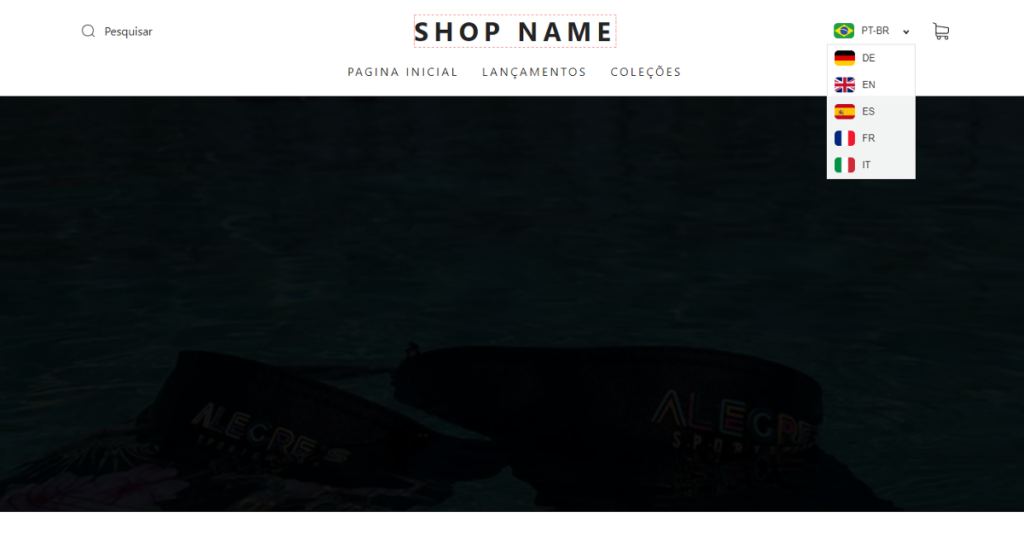
Domain, sub-domain or directories
Every SEO has his secret recipe, whether a separate domain should be used for each language, it should always be the same domain with different sub-domains for each language or simply directories ( /de/ , /en/ etc.) after the domain. Langshop makes no restrictions here, all configurations can also be mixed. In which store customers from the respective countries are automatically forwarded, you can then configure in Shopify Markets if necessary.
Conclusion
In summary, LangShop is an excellent way to implement multilingualism in Shopify. Combining automatic with manual translations, it allows to achieve an excellent result with minimal effort.
In addition, an API interface to a translation service allows you to quickly and conveniently commission and implement professional translations. This completely eliminates the need to commission the translator and insert the result, which makes the app worthwhile.
The translation app can be used for an additional language for free, so you can try it out without any costs if the app delivers everything promised.



