Open Shopify theme preview
To view a theme in Shopify that isn’t currently published, you need to use the preview function. We use this feature to show the merchants we support any changes made to their shop, so they can provide feedback before the changes go live for their customers. Here’s how it works:
Open Theme Preview
To do this, log in to your Shopify admin. Then navigate to Sales Channels > Online Store > Themes.
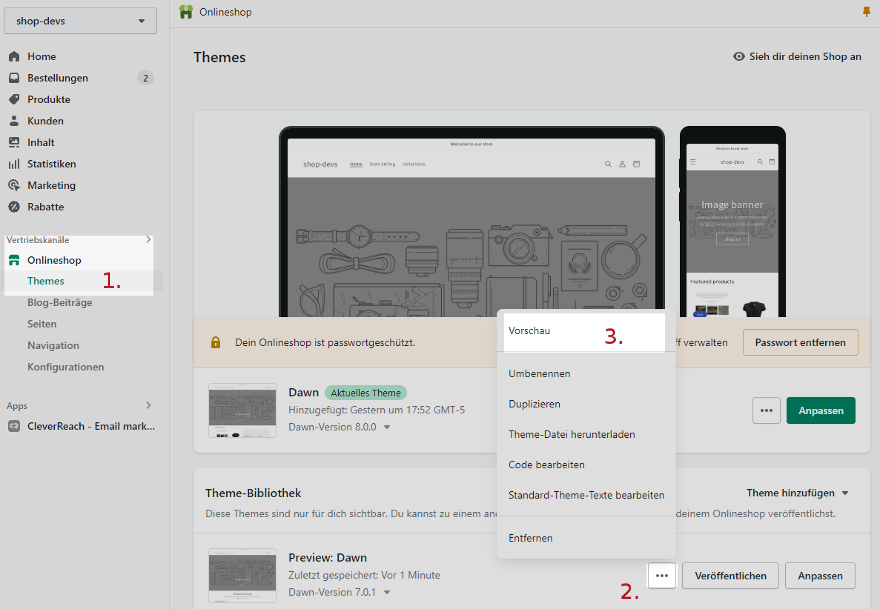
In the Theme Library, click on the three dots next to the theme you want to preview, then select Preview from the menu.
A new tab will open showing your store with the selected theme — visible only to you, not to your customers. When preview mode is active, you’ll see a Shopify notification bar at the bottom of the page. This bar indicates that you’re in preview mode and also provides an option to exit the preview.


